How To Set Up an Impressive Axie Infinity Scholarship Program
ever since people have become aware of the seemingly infinite opportunities in creating the Axie Infinity scholarship program, the most frequently asked question has been, “how do I set up a scholarship?” In this detailed guide, I will walk you through what you need to do to set up the accounts for your scholar.
This guide assumes that you’ve already created your Ronin wallet and a personal account on the Axie Infinity Marketplace.
1. Create a Wallet Account for the Scholar
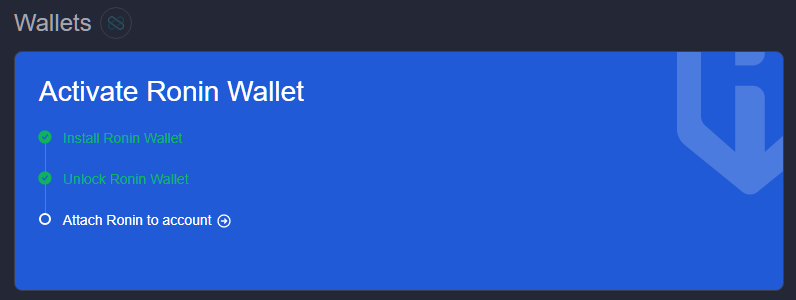
The first thing on this list is to create a new Ronin account with which your scholar will keep his earnings as he plays the game. To do this, click the Ronin icon at the top corner of your browser bar and allow the popup to open. Click your profile icon and then click Create Account. After that, enter your preferred account name and click Create.
Next, click the blue Ronin icon in your browser bar and ensure that you activate your new scholar account by clicking the profile icon in the popup and selecting the ‘new Account’ from the list of accounts.
Next, visit the Axie Infinity marketplace official log-in page. Click the “Login with Ronin Wallet” button. That will cause a Ronin popup to appear. Double-check that the new scholar account is now active. Click Confirm. Pay attention to seeing the new account dashboard.
2. Name the new Axie Infinity Account
After you have created a Ronin wallet, the next thing is to name your new account. A dialog box will appear with ‘enter a name for the Account.’ It is more reasonable to ask the scholar to put their name on it at this juncture. That is an excellent way to encourage your scholars and give them a sense of belonging.
Note that the platform allows you to rename your account., if you ever need that, you can do so from the Account page. Click the pencil icon close to the account name and enter a new name. Make sure you give full access to the account to the scholar whose name was registered with the account.
There are two primary ways to enable a scholar to have full access to his Account:
- Email and password
- Or QR code
Providing your scholar with their email and password will allow them to log into the Axie Infinity marketplace and get their QR code. This method will enable them to play the game on their computer and phone.
Providing your new scholar with a QR code will allow him to efficiently play the Axie Infinity mobile game. The QR codes expire every two weeks, so you’ll need to send new codes to your scholar for renewal so that he can continue to play on his phone.
3. Set Up Email and Password
If you decide to give your new scholar email and password access, you must set up the log-in credentials. To do that, click the blue “Set up email and password” button from the Account dashboard. Enter a functioning email and password, then click Confirm. You will need to check your email for an instant code.
When you enter the code from the verification email into the confirmation dialog, you have completed the setup process.
You can “create” unlimited scholar emails using the “+” notation, for instance, [email protected], [email protected], [email protected], etc. These emails are considered “different” to create a new log-in on the Axie Infinity website. And the best part: all emails sent to those accounts will be received by [email protected] That trick allows you to manage your confirmation emails for multiple new scholars without creating several Gmail accounts. Click here to read about How ‘Play-To-Earn’ Is Changing The Business Of Gaming.
4. Send Axies to your new Scholar Account
Now it is time to put some axies into the empty scholar account. Copy the address of the new scholar account. You can find the ronin address at the top of the Axie Infinity marketplace bar. You can also click the Ronin icon in your browser bar and find the icon that resembles two squares to copy the Ronin address.
Log out of the new scholar account on the Axie Infinity marketplace. Activate your main Ronin account and log back into the Axie Infinity marketplace environment. Next is to visit your inventory page and pick the axies you want to transfer. If you haven’t gotten a team yet, make sure you buy all you need from the marketplace.

Click the axie you want to transfer to open its profile page. Click Gift. Paste in the Ronin address of the new scholar account. The Account name will appear under the input box. Make sure the Account’s name matches the name you entered when setting up the Account in the previous step. There is no undo.
Click ‘Confirm’ to confirm the transaction in the Ronin popup box. Because this transfer only takes place on the Ronin network, it’s 100% free, and there’re no transaction or gas fees. Repeat that process to transfer the required axies into the new scholar’s account.
Scholars will need at least three axies to play the game. The benefit of transferring more than three axies is that scholars will have more energy and faster energy regeneration.
What’s energy for anyway? Players need the energy to earn experience (EXP) in Adventure mode and earn SLPs from Arena battles. When your energy reaches zero, they will only be able to farm SLP from Adventure mode. More energy will make you win more arena matches and earn more SLPs.
For reference, the energy regeneration tiers are:
- 3 to 9 axies: 20 energy, five energy/6hrs
- 10 to 19 axies: 40 energy, five energy/3hrs
- 20+ axies: 60 energy, five energy/2 hrs
Shifting players away from Player versus Environment (PvE) and toward Player versus Player (PvP) gameplay has exciting consequences. For scholarship program managers, it means that scholars need strong teams of axies to battle and win. Buying a set of cheap axies might have been OK for adventure mode, but it will only handicap scholars in Player vs. Player (PvP )battles.
This change also raises the need for onboarding and guidance. Gone are the days when players could mindlessly spam any cards in adventure mode and earn maximum SLP. Scholars, particularly those who are entirely new to the game, will have to learn the arena battle techniques and the abilities of their specific axies. Managers will need to take a more high-touch approach to support their growth, providing resources and tutoring to help their newly recruited scholars outperform and earn more SLPs. You can read about How To Power Up Your Team for Huge Earnings in Axie Infinity by visiting http://thepowwowshow.net/how-to-power-up-your-team-for-huge-earnings-in-axie-infinity/
Finally
You can now forward the new account log-in details to your new scholar with everything set up. That may include the email and password or the QR code shown on the new scholar’s Account page. If you’re sending a QR code, take a screenshot of the page and send it to your scholar. Remember, you will need to send a new QR code every two weeks.
